Have you try out Nuffnangx yet? Claim your NuffnangX now!
Never before has an application for blog stalking been made with such precision and is so user friendly. Find, follow and converse with your favourite bloggers on NuffnangX with one simple tap on your iPhone or Android. With a layout that is easy on the eyes and loading time that is snap quick, there is no reason why stocking up on the latest blogs have to offer should be a problem.
Signed up with NuffnangX yet? It’s really awesome and you must try it out! It’s a new way of reading blogs and interacting with readers! Now you can find, follow and communicate with your favourite bloggers on mobile.
Signed up, start following blogs and also claim your blog! That’s simple as A-B-C! 🙂

How to follow bloggers in Nuffnangx?
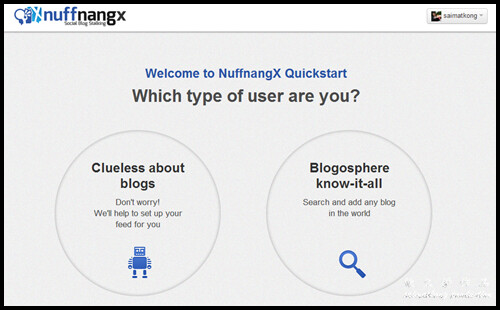
Which type of users are you? Clueless about blogs? or Blogosphere know-it-all?
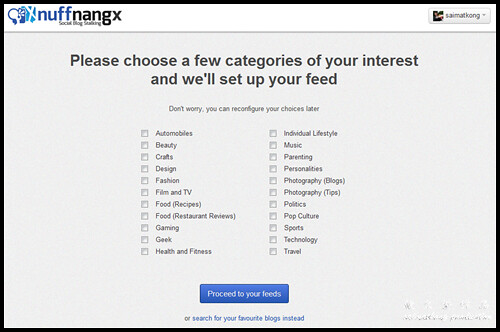
Don’t worry if you clueless, just click on clueless and Nuffnangx will suggest interesting blog list to follow! If not just find my id : saimatkong! 🙂
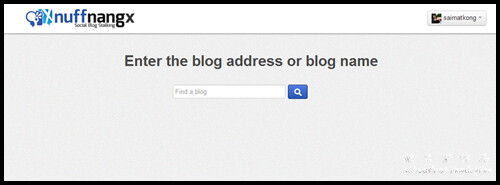
If you are blogosphere know-it-all then you should start search for me and following me! :p
To enhance your own blog reading experience, you should claim and verify your blog too! I have done mine and you? Please find my id : saimatkong!
Why should you claim and verify your blog?
• To verify you are the accurate owner of the blog
• To integrate conversations with bloggers
• Receive push notifications whenever you get a comment
Do take note that claiming and verifying your blog can only be done via the website, www.nuffnangx.com.
Here’s how you can claim your blog:
1) Log in to your NuffnangX.
2) Look at the name you used to sign up with at the right hand corner of the screen.
3) Click on it, and go to “Claim my blog.”
4) Follow the instructions on the website to claim and verify your blog.
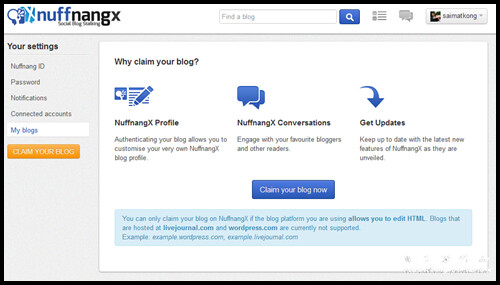
Step 1: First, let’s find your blog


Step 2 : Choose an option
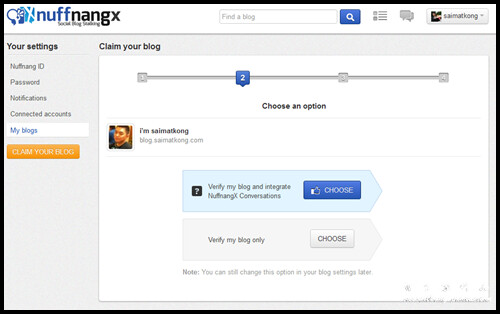
Step 3 : Add code into your blog
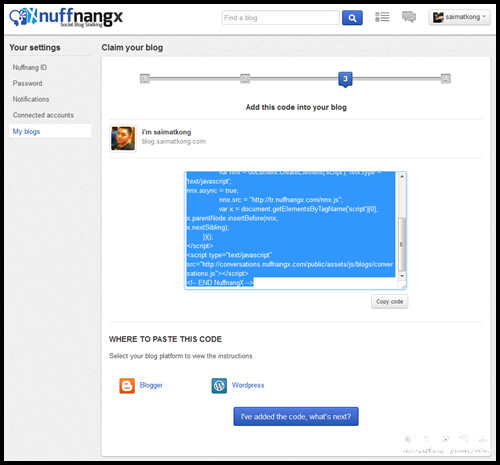
Step 4 : Verify your blog
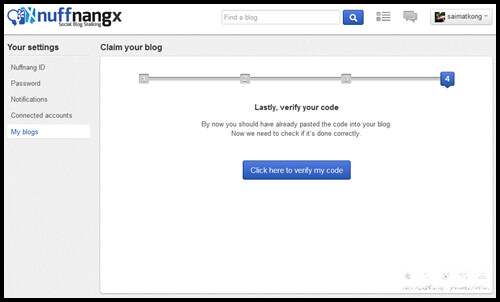
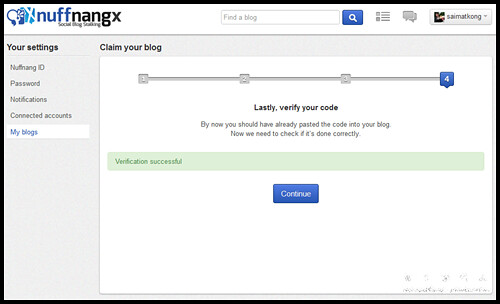
For NuffnangX users who have verified their blogs, NuffnangX conversations will be integrated by default. You can change this settings by going to “Verification Options” under “My Blogs.”
For more information on this revolutionary application, visit the official website at NuffnangX.

 13,397 views
13,397 views

October 24, 2012
how to get the “follow me on nuffnangx” banner ?
http://www.nuffnangx.com/user/G2rB22B
October 24, 2012
It’s just some custom html code 🙂
October 24, 2012
how to get the gid ? thanks
October 24, 2012
Got it.. From http://www.submerryn.com/2012/10/how-to-insert-nuffnangx-badge-into-your-blog.html