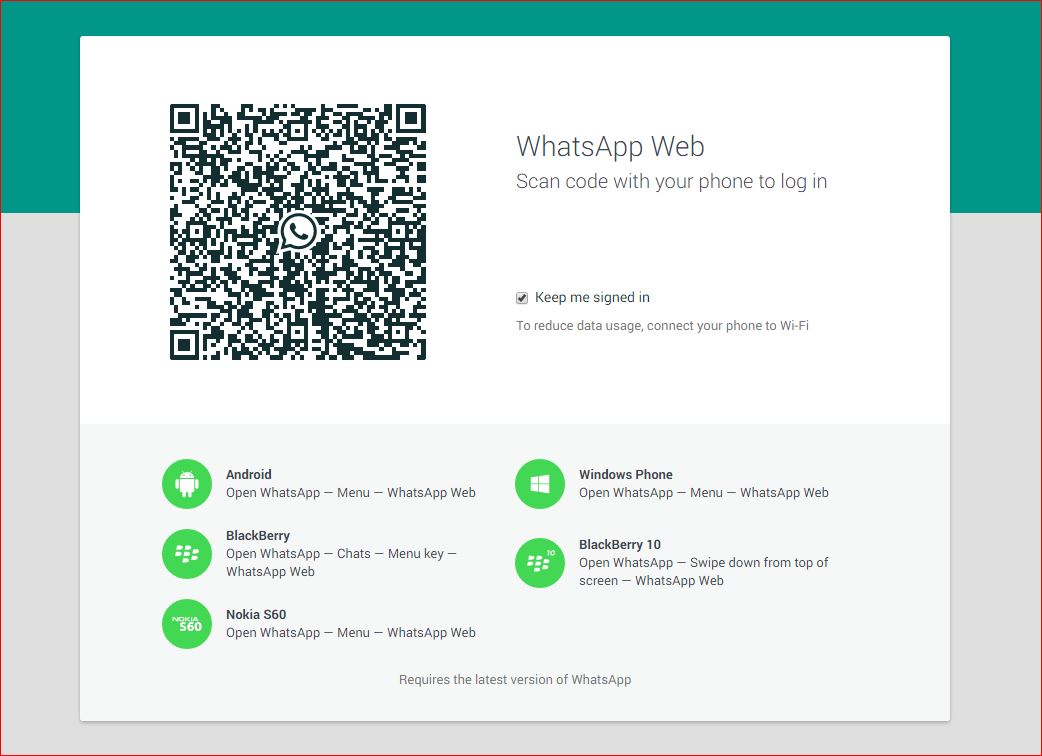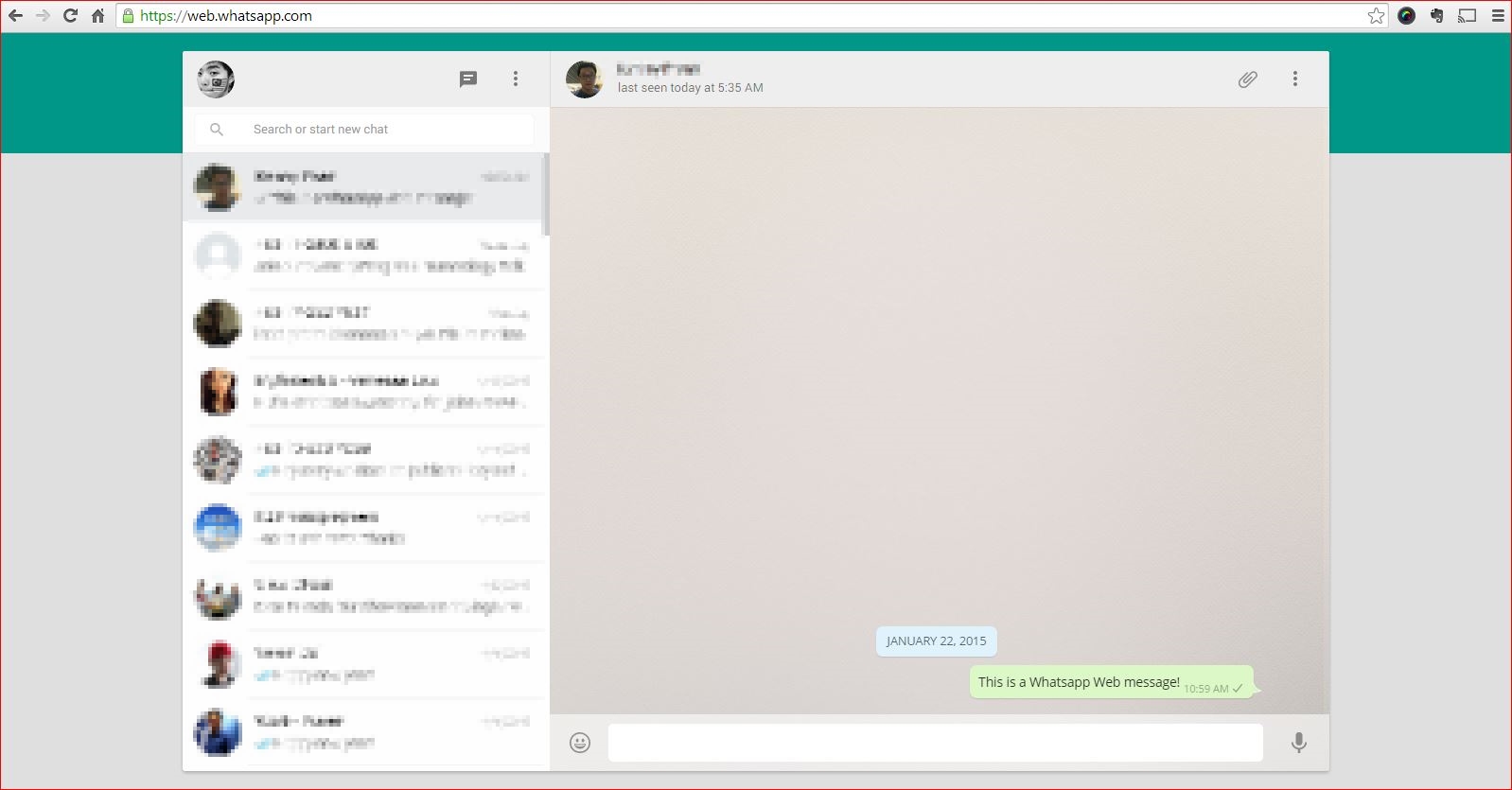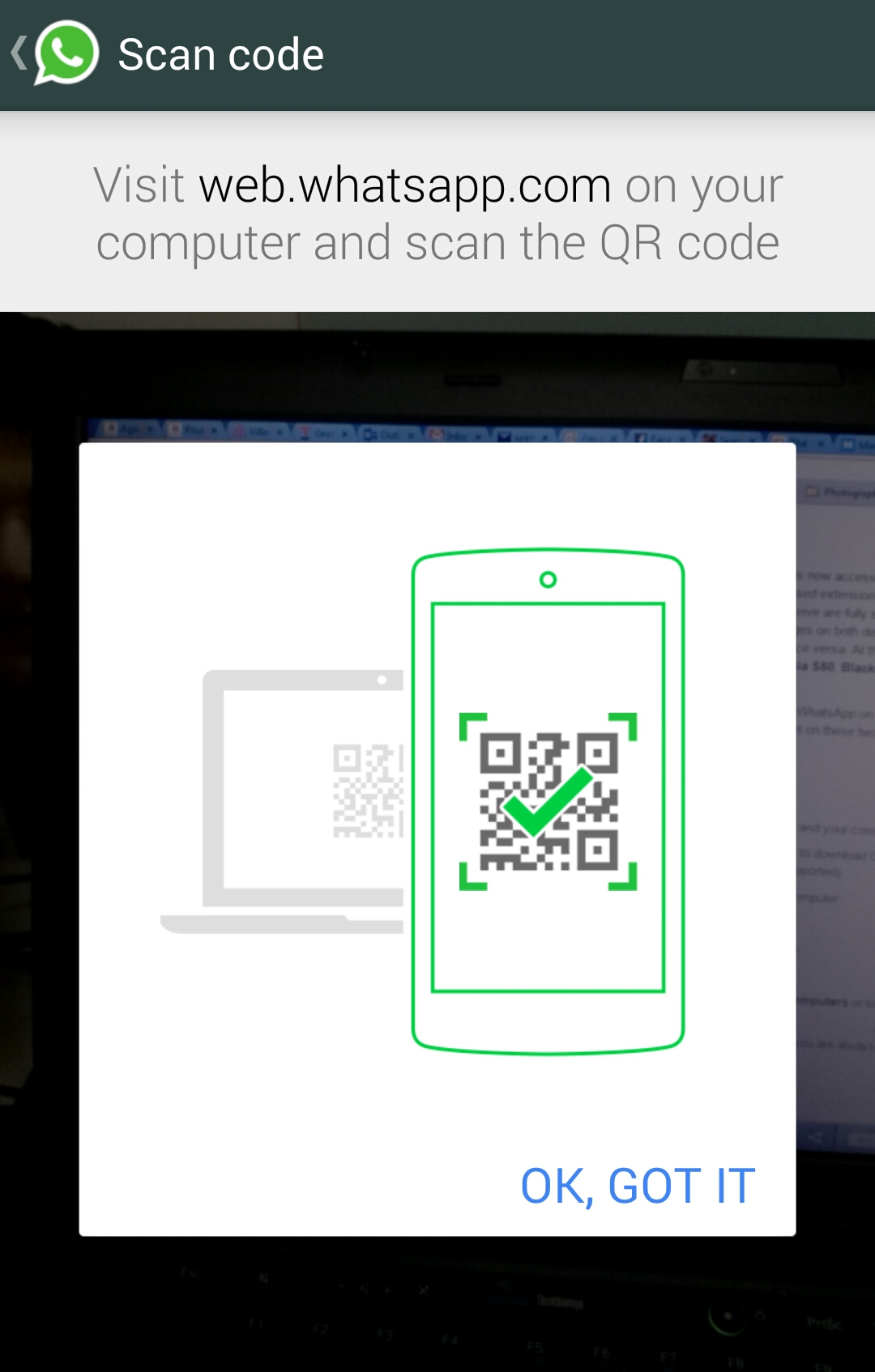Are you one of the WhatsApp millions user? Good news! There’s now a WhatsApp Web version so you don’t need to glue to your handphone anymore! WhatsApp Web client is simply an extension of your phone: the web browser mirrors conversations and messages from your mobile device — this means all of your messages still live on your phone.
To connect your web browser to your WhatsApp client, simply open web.whatsapp.com in your Google Chrome browser. You will see a QR code — scan the code inside of WhatsApp, and you’re ready to go. You have now paired WhatsApp on your phone with the WhatsApp web client. Your phone needs to stay connected to the internet for our web client to work, and please make sure to install the latest version of WhatsApp on your phone. Unfortunately for now, we will not be able to provide web client to our iOS users due to Apple platform limitations.
Getting Started with WhatsApp Web
To provide you with a richer communication experience, WhatsApp is now accessible both on your phone and your computer. WhatsApp Web is a computer based extension of the WhatsApp account on your phone. The messages you send and receive are fully synced between your phone and your computer, and you can see all messages on both devices. Any action you take on the phone will apply to WhatsApp Web and vice versa. At this time, WhatsApp Web is available only for Android, Windows Phone, Nokia S60, BlackBerry and BB10 smartphones.
WhatsApp Web is not another WhatsApp account. When you use WhatsApp on your computer and your phone, you are simply accessing the same account on these two devices.
There are a few minimum requirements to enjoy WhatsApp Web:
-You need to have an active WhatsApp account on your phone.
-You need to have a stable internet connection on both your phone and your computer.
-You need to use Google Chrome as your web browser. Click here to download Google Chrome onto your computer. (Other browsers are not currently -supported).
To get started with WhatsApp Web you must first pair your phone and computer:
1) Visit web.whatsapp.com on your computer.
2) Open WhatsApp on your phone and go to Menu > WhatsApp Web.
3) Scan the QR Code on your computer.
From your phone, navigate to WhatsApp Web to view your Logged in computers or to logout from an active WhatsApp Web session.
NOTE: To avoid data usage charges on your phone, we recommend that you are always connected to Wi-Fi when using WhatsApp Web.

 10,098 views
10,098 views