Samsung Galaxy Tab 10.1 Review + Celcom Pricing
Have you grab the latest awesome gadget yet? If not, you might consider to grab this awesome Samsung Galaxy Tab 10.1 with great deal from Celcom!
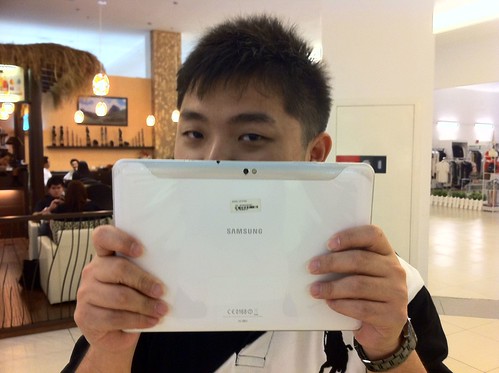

Samsung Galaxy Tab 10.1 is bundled with 2 Celcom Broadband options. Celcom Broadband Basic and Broadband Advance with RM68 and RM98 monthly subscription fee respectively. Celcom Broadband Basic with 4GB fair usage policy offer speeds up to 1.5Mbps while the Celcom Broadband Advanced plan with 6GB fair usage policy offer speeds up to 3.6Mbp!
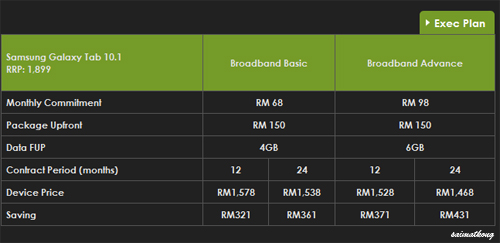
Celcom Broadband Basic
Monthly Commitment : RM68
Package Upfront Payment : RM150
Data FUP : 4GB
Contract Period (months):
12 Months > RM1,578 (RM321 saving)
24 Months > RM1,538 (RM361 saving)
Celcom Broadband Advance
Monthly Commitment : RM98
Package Upfront Payment : RM150
Data FUP : 6GB
Contract Period (months):
12 Months > RM1,528 (RM371 saving)
24 Months > RM1,468 (RM431 saving)
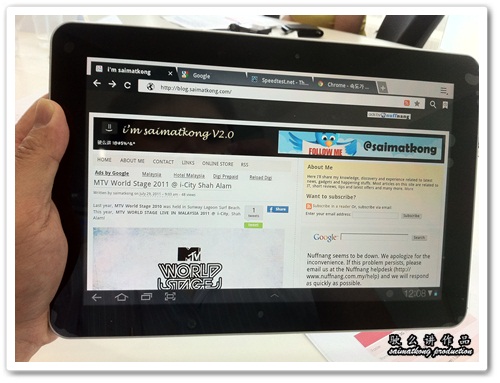

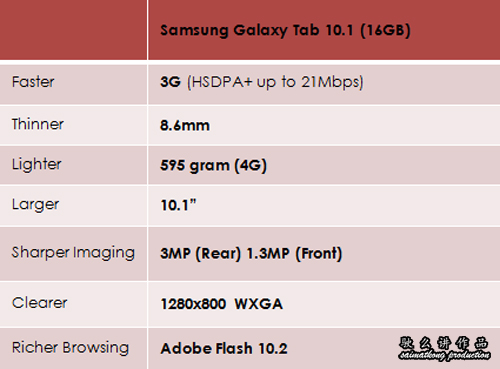
Samsung Galaxy Tab 10.1 Specs
Faster : 3G (HSDPA+ up to 21Mbps)
Thinner : 8.6mm
Lighter : 595gram
Larger : 10.1″
Sharper Imaging : 3 MegaPixel (Rear) 1.3 MegaPixel (Front)
Clearer : 1280*800 WXGA
Richer Browsing : Adobe Flash 10.2

The Samsung Galaxy Tab 10.1 features a large, wide-screen display that looks sharp and bright, and it is incredibly thin and light. This 10-inch tablet weighs less than a number of smaller tablets on the market, yet it still packs a dual-core 1GHz processor and the latest version of Android 3.1 Honeycomb.
The Samsung Galaxy Tab 10.1 features Samsung’s own TouchWiz user interface implemented on the Android platform, offering superior multitasking and enhanced user interaction and navigation. It’s the thinnest mobile tablet available at only 8.6mm in thickness and at 565g in weight!
Samsung Galaxy Tab 10.1 is better for work and play with sharper HD quality screen, enhanced web browsing with flash feature, improved multitasking and speed of up to 21Mbps with HSPA+.
There are no buttons to be found on the front of the Samsung Galaxy Tab 10.1, only the 10.1-inch, WXGA TFT LCD display at 1280 x 800 pixel display and the forward-facing 2 megapixel camera and 3 megapixel camera with both autofocus and flash on the rear of the tablet.
The volume and power controls are found on the left end of the top edge of the tablet, while the 3.5mm headphone jack is a bit over to the right. A stereo speaker port can be found on the left and right edges, one each, and the proprietary charging/data port can be found on the bottom edge.
The Samsung Galaxy Tab 10.1 can last up to 9 hours usage with a single charge. The battery life is good for your work plus leisure without worry about the hassle of bringing charger and looking for power point to charge it.
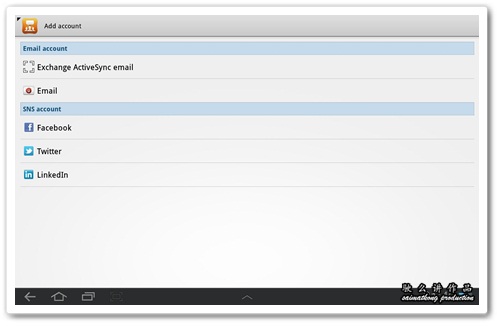
With the Samsung Social Hub, you could add in your Twitter and Facebook feed and interact in this Samsung Galaxy Tab 10.1 Android Tablet.

With the Task Manager, you able to end all active application in just one button!
Optional Samsung Galaxy Tab 10.1 Accessories

Samsung Galaxy Tab 10.1 Optional Accessories – USB + SD Card Slot (USB Connection Kit – RM109)
– with this usb converter, you can plug in your USB Thumb Drive / SD Card for file sharing or even plugin USB Keyboard / Mouse and Printer. Amazingly it will function too!
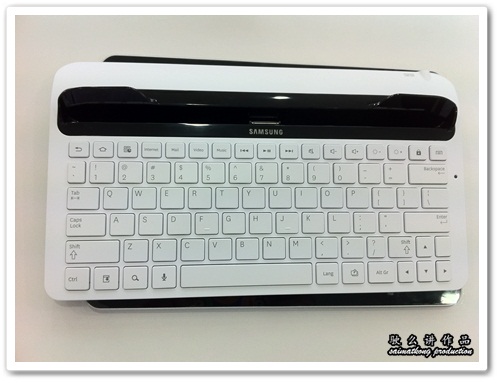
Samsung Galaxy Tab 10.1 keyboard dock – RM299

Bluetooth keyboard with case – RM399
Samsung Galaxy Tab 10.1 is the ultimate device that gives you more possibilities on the go. So grab your Samsung Galaxy Tab 10.1 at the nearest Celcom branch near you today!

 11,113 views
11,113 views

August 24, 2011
hye there.
I got few some question…really appreaciate if u can help me.
I’m a new user samsung galaxy tab 10.1 .
I have a lil bit confuse in here.
1) why i cant play youtube directly from facebook browser. samsung say user are enable to play any kind of adobe flash player.
2) they said..this tablet can directly print any document to the printer by using wifi printing. but i realize it’s only for samsung printer only. thatz doesnt look friendly device for me,seems like apple trademark ( apple for apple only)
3) is there any possibility to chat with facebook account in social hub?? i didnt see any chat box in here.
4) got problem with opening any pdf file. try many times install any pdf software in android market,seems doesnt work.
Hope u can give some tips to solve my prob.
Thanks…
September 1, 2011
Hi Mr Spike,
1) Should be able to but I didn’t get to try it.
2) Did you test with other printer yet? You can try to link up the printer thru the USB.
3) Don’t think Social Hub has that option but maybe they will have it in future updates?
4) You can try using other pdf apps perhaps.